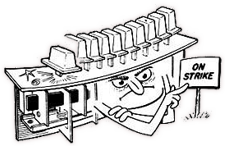Forum:
»
Alles rund um Musikboxen
»
Thema
|
wurlitzer fuego 28.11.16 18:59 |
Registriert - Registered: 14 Jahre - Years Einträge - Posts: 275 |
Hi
Back again with one of these machines. Previously worked and now when a selection is made the record basket rotates about three record spaces and then stops and that's it. It does this no matter what selection is made, has anyone seen this problem before
regards
seancalla
Back again with one of these machines. Previously worked and now when a selection is made the record basket rotates about three record spaces and then stops and that's it. It does this no matter what selection is made, has anyone seen this problem before
regards
seancalla
|
Re: wurlitzer fuego 01.12.16 08:49 |
Registriert - Registered: 14 Jahre - Years Einträge - Posts: 275 |
|
Re: wurlitzer fuego 01.12.16 12:50 |
Registriert - Registered: 19 Jahre - Years Einträge - Posts: 4.201 |
Drei Geschichten die mir dazu einfallen .
Eine schwache oder leere Batterie verursacht bei manchen SCC ein merkwürdiges verhalten . Steck den Memory Stecker mal auf OFF .
Je nach SCC muss per Brücke vorggegeben werden wieviel Wahlen die Box hat . Kann sein das dort ein Fehler vorliegt .
Lampe der Lichtschranke defekt .
Eine schwache oder leere Batterie verursacht bei manchen SCC ein merkwürdiges verhalten . Steck den Memory Stecker mal auf OFF .
Je nach SCC muss per Brücke vorggegeben werden wieviel Wahlen die Box hat . Kann sein das dort ein Fehler vorliegt .
Lampe der Lichtschranke defekt .
|
Re: wurlitzer fuego 03.12.16 11:15 |
Registriert - Registered: 14 Jahre - Years Einträge - Posts: 275 |
|
Re: wurlitzer fuego 12.12.16 00:35 |
Registriert - Registered: 14 Jahre - Years Einträge - Posts: 275 |
Hi"
I turned the memory to off but the problem is still the same. Just to say that the "Z" led flashes for each record space but the "K" led does not flash for each cycle, the "K" led is constantly lite, what could cause this problem. It seems as if the jukebox can't find its starting point
regards
Seancalla
1 mal bearbeitet. Zuletzt am 12.12.16 09:33.
I turned the memory to off but the problem is still the same. Just to say that the "Z" led flashes for each record space but the "K" led does not flash for each cycle, the "K" led is constantly lite, what could cause this problem. It seems as if the jukebox can't find its starting point
regards
Seancalla
1 mal bearbeitet. Zuletzt am 12.12.16 09:33.
|
Re: wurlitzer fuego 12.12.16 09:40 |
Registriert - Registered: 14 Jahre - Years Einträge - Posts: 275 |
Hi
Can somebody help with the following, if i remove light barrier plug from the SCC and jumper the pins, should i get the following, "Z" led should flash if I jumper pins "1" and "2". "K" led should flash if i jumper pins "3" and "4".
If both flash is this likely to point at a problem with the light barrier or connections at the carrier plate. Does the light barrier just consist of a bulb and phototransistor. The bulb is lit al the time at the light barrier. How does the light barrier determine the home position?
If the "K" led does not flash after jumpering the pins this is likely to indicate a problem with the SCC. Which part of the SCC is likely to be at fault?
regards
seancalla
Can somebody help with the following, if i remove light barrier plug from the SCC and jumper the pins, should i get the following, "Z" led should flash if I jumper pins "1" and "2". "K" led should flash if i jumper pins "3" and "4".
If both flash is this likely to point at a problem with the light barrier or connections at the carrier plate. Does the light barrier just consist of a bulb and phototransistor. The bulb is lit al the time at the light barrier. How does the light barrier determine the home position?
If the "K" led does not flash after jumpering the pins this is likely to indicate a problem with the SCC. Which part of the SCC is likely to be at fault?
regards
seancalla
|
Re: wurlitzer fuego 12.12.16 19:03 |
Registriert - Registered: 19 Jahre - Years Einträge - Posts: 647 |
Hi seancalla,
when you bridge pins 1 & 2 at the connector, LED "Z" should react, when pins 4 & 5 (not 3 & 4!) are bridged, LED "K" should respond.
If one of the two LEDs does not work, check IC4 (4093) or the ICs 4/5 in case it's an older SCC version.
If both LEDs seem to operate normally during this test, check the wiring to the light gates, the photo transistors and maybe the "flag" that moves through barrier "K" when record 000 passes the gripper arm.
I hope this helps.
C U
Catboy (Kai)
when you bridge pins 1 & 2 at the connector, LED "Z" should react, when pins 4 & 5 (not 3 & 4!) are bridged, LED "K" should respond.
If one of the two LEDs does not work, check IC4 (4093) or the ICs 4/5 in case it's an older SCC version.
If both LEDs seem to operate normally during this test, check the wiring to the light gates, the photo transistors and maybe the "flag" that moves through barrier "K" when record 000 passes the gripper arm.
I hope this helps.
C U
Catboy (Kai)
|
Re: wurlitzer fuego 13.12.16 09:08 |
Registriert - Registered: 14 Jahre - Years Einträge - Posts: 275 |
Hi
I bridged the pins having first removed the plug. When plug is removed and machine switched on both leds are lit. If i bridge pins "1" and "2" i get no response, if i bridge pins "4" and "5" i also get no response. Both leds still remain lit, even though the "Z" led seems to operate under normal conditions and pulses when the basket is scanned. Is it necessary to keep the plug connected when the pins are being bridged
regards
seancalla
I bridged the pins having first removed the plug. When plug is removed and machine switched on both leds are lit. If i bridge pins "1" and "2" i get no response, if i bridge pins "4" and "5" i also get no response. Both leds still remain lit, even though the "Z" led seems to operate under normal conditions and pulses when the basket is scanned. Is it necessary to keep the plug connected when the pins are being bridged
regards
seancalla
|
Re: wurlitzer fuego 13.12.16 19:02 |
Registriert - Registered: 19 Jahre - Years Einträge - Posts: 647 |
Simply re-test with the plug connected...
The newer SCCs (with the 4093 as IC4) don't require this, but I am not entirely sure about the very first SCC revisions (which SCC version does your Fuego use?)...
However, if both LEDs are lit when the plug is pulled, this probably points to an "open" light gate - either there is a break in the cable, or the photo transistor for "K" is defective or simply obstructed by something (dirt?).
C U
Catboy (Kai)
The newer SCCs (with the 4093 as IC4) don't require this, but I am not entirely sure about the very first SCC revisions (which SCC version does your Fuego use?)...
However, if both LEDs are lit when the plug is pulled, this probably points to an "open" light gate - either there is a break in the cable, or the photo transistor for "K" is defective or simply obstructed by something (dirt?).
C U
Catboy (Kai)
|
Re: wurlitzer fuego 13.12.16 21:17 |
Registriert - Registered: 14 Jahre - Years Einträge - Posts: 275 |
Hi I have attached photos of the SCC, do you know the specification of the phototransistor if it needed to be replaced and suppliers
regards
seancalla
regards
seancalla
|
Re: wurlitzer fuego 14.12.16 16:59 |
Registriert - Registered: 14 Jahre - Years Einträge - Posts: 275 |
Hi
I took a look at the light gates and cleaned the transistor but no change. To test the light gates I had in storage another SCC. This particular one in storage is faulty as it will not make a selection and the fault is likely to be IC16 on this scc as when you switch computer off and then on it will select. I just tried it to test the light gates. Z will pulse at each space and K will pulse at home position. So my light gates and cable seem to be ok. So what could be causing led K to stay on with the other SCC originally in the machine. When machine is switched on the led K is briefly for a period of 5 seconds dark and then lights up and stays on, is there any particular component which may be at fault. I checked the transistor for this circuit and it seems ok
regards
sencalla
I took a look at the light gates and cleaned the transistor but no change. To test the light gates I had in storage another SCC. This particular one in storage is faulty as it will not make a selection and the fault is likely to be IC16 on this scc as when you switch computer off and then on it will select. I just tried it to test the light gates. Z will pulse at each space and K will pulse at home position. So my light gates and cable seem to be ok. So what could be causing led K to stay on with the other SCC originally in the machine. When machine is switched on the led K is briefly for a period of 5 seconds dark and then lights up and stays on, is there any particular component which may be at fault. I checked the transistor for this circuit and it seems ok
regards
sencalla
|
Re: wurlitzer fuego 15.12.16 20:39 |
Registriert - Registered: 19 Jahre - Years Einträge - Posts: 647 |
Well, let's see what we can do...
From the photo of the SCC I'd say the schematic for SCC 40306 should match for the problematic part.
So here's what I would do now:
- re-connect the original SCC and turn on the box
- when LED "K" lights up (after 5 seconds as you have mentioned), take a wire and bridge pin 5 on the light gates connector (plug still connected) to GND. LED "K" should go dark now, but probably won't do that on this SCC.
In case LED "K" remains lit indeed, take your multimeter and check the following signals now:
- pins 12 & 13 of IC4 -> should be 0V. If there's +5V here, then there seems to be a break on pin 5 of the connector of the light gates (cold soldering?)
- pin 11 of IC4 -> should be +5V. If there's 0V as on pins 12/13, IC4 seems to be defective
The remaining parts of that circuit only drive the LED itself and should not affect the microprocessor logic. So If IC4 seems to be okay - signal on pin 11 is always the opposite of pins 12/13 - check resistors R40 (22K) and R42 (4K7).
Or check diode D79 as it might leak and pull voltage on pins 12/13 of IC4 to +5V.
I hope this helps a bit. Good luck!
C U
Catboy (Kai)
From the photo of the SCC I'd say the schematic for SCC 40306 should match for the problematic part.
So here's what I would do now:
- re-connect the original SCC and turn on the box
- when LED "K" lights up (after 5 seconds as you have mentioned), take a wire and bridge pin 5 on the light gates connector (plug still connected) to GND. LED "K" should go dark now, but probably won't do that on this SCC.
In case LED "K" remains lit indeed, take your multimeter and check the following signals now:
- pins 12 & 13 of IC4 -> should be 0V. If there's +5V here, then there seems to be a break on pin 5 of the connector of the light gates (cold soldering?)
- pin 11 of IC4 -> should be +5V. If there's 0V as on pins 12/13, IC4 seems to be defective
The remaining parts of that circuit only drive the LED itself and should not affect the microprocessor logic. So If IC4 seems to be okay - signal on pin 11 is always the opposite of pins 12/13 - check resistors R40 (22K) and R42 (4K7).
Or check diode D79 as it might leak and pull voltage on pins 12/13 of IC4 to +5V.
I hope this helps a bit. Good luck!
C U
Catboy (Kai)
|
Re: wurlitzer fuego 16.12.16 11:46 |
Registriert - Registered: 14 Jahre - Years Einträge - Posts: 275 |
Thanks I will check this out and update the forum
Regards
Seancalla
Regards
Seancalla
|
Re: wurlitzer fuego 19.12.16 21:06 |
Registriert - Registered: 14 Jahre - Years Einträge - Posts: 275 |
Hi
I bridged pin 5 to ground on the connector but the K led light is still lit. I have noticed now on an intermittent basis when machine is turned on the K led will go out. I was able to make one selection but after the K led remained lit. I measured zero volts on pin 12/13. Initially when I placed probe on pin12 the led started to flicker. I then measured pin 11 using pin 7 as ground but I am not sure whether this is correct but the reading was zero volts. Its hard to hold your hands steady at the chip legs.
When initially measuring at pins12/13, I had to slightly bend diode 92 as it was getting in the way, however its body snapped very easily a bit too easily so will have to be replaced. Do you know the specification of this diode, I can see it on the schematics but not listed on the parts description. I haven't yet measured resistors R40 and R42..
Is it possible that Diode 92 may have been failing and causing this fault. Also I can't seem to locate diode79, could you let me know general location please
regards
seancalla
I bridged pin 5 to ground on the connector but the K led light is still lit. I have noticed now on an intermittent basis when machine is turned on the K led will go out. I was able to make one selection but after the K led remained lit. I measured zero volts on pin 12/13. Initially when I placed probe on pin12 the led started to flicker. I then measured pin 11 using pin 7 as ground but I am not sure whether this is correct but the reading was zero volts. Its hard to hold your hands steady at the chip legs.
When initially measuring at pins12/13, I had to slightly bend diode 92 as it was getting in the way, however its body snapped very easily a bit too easily so will have to be replaced. Do you know the specification of this diode, I can see it on the schematics but not listed on the parts description. I haven't yet measured resistors R40 and R42..
Is it possible that Diode 92 may have been failing and causing this fault. Also I can't seem to locate diode79, could you let me know general location please
regards
seancalla
|
Re: wurlitzer fuego 20.12.16 18:58 |
Registriert - Registered: 19 Jahre - Years Einträge - Posts: 647 |
Hallo!
1.) Diode D92 can be replaced by a 1N4148 or similiar. The original may have been a 1N4446. This diode doesn't belong to the circuit of LED "K" at all.
2.) Diode D79 is located to the left of IC20 (PLA) assuming your SCC has the same board layout, of course.
When touching pin 12 of IC4 makes LED "K" flicker at times, this indicates an open input to that chip. It means that this input is probably floating around instead of being connected to 5V or GND. In this case, please check R40 and R42 to make sure they don't test open.
So much for now.
C U
Catboy (Kai)
1.) Diode D92 can be replaced by a 1N4148 or similiar. The original may have been a 1N4446. This diode doesn't belong to the circuit of LED "K" at all.
2.) Diode D79 is located to the left of IC20 (PLA) assuming your SCC has the same board layout, of course.
When touching pin 12 of IC4 makes LED "K" flicker at times, this indicates an open input to that chip. It means that this input is probably floating around instead of being connected to 5V or GND. In this case, please check R40 and R42 to make sure they don't test open.
So much for now.
C U
Catboy (Kai)
|
Re: wurlitzer fuego 21.12.16 10:29 |
Registriert - Registered: 14 Jahre - Years Einträge - Posts: 275 |
Hi
Thanks for that will check and update the forum
Regards
Seancalla
Thanks for that will check and update the forum
Regards
Seancalla
|
Re: wurlitzer fuego 22.12.16 08:45 |
Registriert - Registered: 14 Jahre - Years Einträge - Posts: 275 |
Hi
I replaced the broken diode 92 . I just applied a very small pressure to diode 79 and it was brittle and snapped. I checked resistors 40 and 42. R40 was fine, R42 was reading slightly low so i replaced it. Have to get it all back together later and see if it has helped the problem, will update later tonight
regards
seancalla
I replaced the broken diode 92 . I just applied a very small pressure to diode 79 and it was brittle and snapped. I checked resistors 40 and 42. R40 was fine, R42 was reading slightly low so i replaced it. Have to get it all back together later and see if it has helped the problem, will update later tonight
regards
seancalla
|
Re: wurlitzer fuego 30.12.16 17:03 |
Registriert - Registered: 14 Jahre - Years Einträge - Posts: 275 |
Hi
I replaced diode 79 and the selection system is back working. So overall i replaced diode 79, diode 92 and resistor R42. As suggested the faulty diode 79 must have been causing the problem or perhaps R42. Thanks for you help with this problem. The other board with the faulty optocoupler chip I will change and see if this solves the problem. ( received a replacemnt in the post today)
thanks
Seancalla
I replaced diode 79 and the selection system is back working. So overall i replaced diode 79, diode 92 and resistor R42. As suggested the faulty diode 79 must have been causing the problem or perhaps R42. Thanks for you help with this problem. The other board with the faulty optocoupler chip I will change and see if this solves the problem. ( received a replacemnt in the post today)
thanks
Seancalla
In diesem Forum dürfen nur registrierte Mitglieder schreiben.
Zum Einloggen oder Registrieren folgen Sie LogIn - Registration.
Sorry, only registered user may post in this forum.
To login or getting registered please follow LogIn - Registration.
Zum Einloggen oder Registrieren folgen Sie LogIn - Registration.
Sorry, only registered user may post in this forum.
To login or getting registered please follow LogIn - Registration.
Klicken Sie hier, um sich einzuloggen - Click here to log in